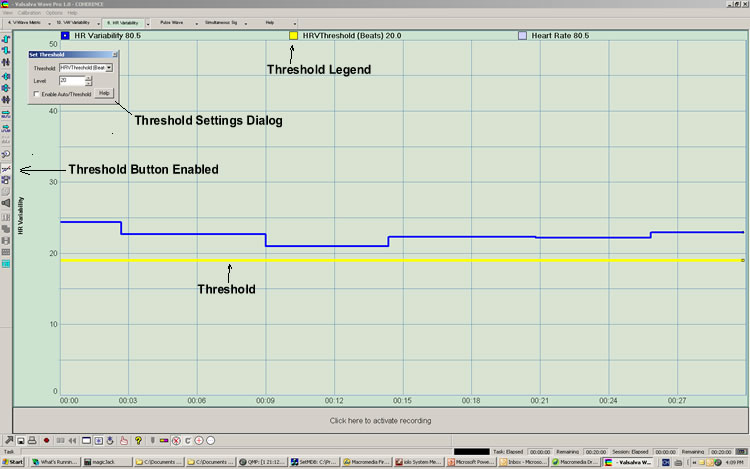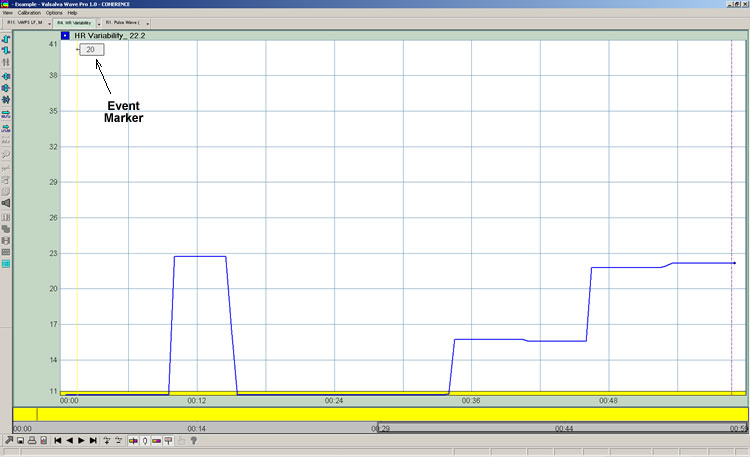|
Thresholds(Internet) Click here for more information about Sessions & Reports or point your browser to: www.valsalvawave.com/valsalvawavehelp.html (right click and choose "Open In New Window") With Release 1.1, Valsalva Wave Pro provides visual thresholding for Valsalva Wave and Heart Rate functions. This includes Valsalva Wave (AC), Valsalva Wave Variability, and Valsalva Wave Variability Average screens. Equivalent thresholding is provided for Heart Rate, Heart Rate Variability, and Heart Rate Variability Average screens. Thresholds are indicated by an adjustable horizontal yellow line that can be moved up or down to indicate the training goal. Audible reward prompts will be added to the visual capability in Release 1.2. A yellow "Threshold" legend is presented at the top of those screens that support thresholding. Also, the "Threshold" button is available on the toolbar. When the threshold button is clicked, the Threshold Settings dialog box appears, allowing the threshold of interest to be selected, and its value established.
Heart Rate Variability screen depicting a threshold set at 20 beats Please note that on variability measurement screens (with a fixed Y-axis) threshold values correlate with the Y axis. On screens where gain is automatically adjusted (and values on the Y-axis vary with gain), threshold values are simply numerical. Also, thresholds are presently not printed on reports. It is recommended that threshold values are recorded using the Event Marker function which is available on recorded reports. Below is an example of a single event marker that captures the threshold for the Heart Rate Variability measurement. Where there is an upper and lower threshold, 2 event markers are presently required.
Recorded "report" depicting Event Marker with threshold value To create an event marker, when in record mode, click the green "marker" on the Control Bar along the bottom of the screen. A small input window will open briefly. Input the threshold value and hit "return". It then appears on reports as depicted above and with exported data.
Using Event Marking to record threshold values
Click here for more information about Sessions & Reports or point your browser to: www.valsalvawave.com/valsalvawavehelp.html (right click and choose "Open In New Window") Also visit: www.valsalvawave.com Copyright 2009 COHERENCE LLC (V1.0, May 2009) |